获取手环的信息之前,需要通过 Auth Key 和手环进行验证。
以下有几种获取 Auth Key 的方式。
Root 读取小米运动健康 APP
前提是小米运动健康 APP 上已经绑定了小米手环。
使用 Root Explorer 等文件管理工具,将
/data/data/com.mi.health/databases目录下的device_db、device_db-shm、device_db-wal文件复制到/sdcard的某个目录上。将这些数据库文件从手机复制到电脑上,用 Navicat Premium 等数据库工具,连接方式为 SQLite 打开数据库文件,查询
select name, detail from device,就可以看到手环的名称和 Auth Key 了。
Root 读取 Zepp Life APP
前提是 Zepp Life APP 上已经绑定了小米手环。
使用 Root Explorer 等文件管理工具,将
/data/data/com.xiaomi.hm.health/databases/origin_db_手环编码文件复制到/sdcard的某个目录上。将这些数据库文件从手机复制到电脑上,用 Navicat Premium 等数据库工具,连接方式为 SQLite 打开数据库文件,查询
select device_address, authkey from device,就可以看到手环的蓝牙地址和 Auth Key 了。
使用修改版的小米运动 APP
前提是 Zepp Life APP 上已经绑定了小米手环。
卸载 Zepp Life APP。
从 Free my band 下载修改版(mod)的小米运动 APP 并安装打开。
在
/sdcard/freemyband可以找到手环的蓝牙地址和 Auth Key。
通过 huami-token 项目
经测试使用小米账号登录好像不行。
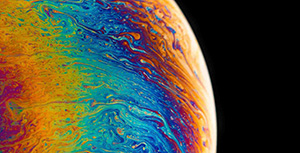


评论区