基本上都通过 Window -> Preferences 进行设置:
Java 保存自动格式化:
Java:Java -> Editor -> Save Actions,选中 Perform the selected actions on save,选中 Format source code;
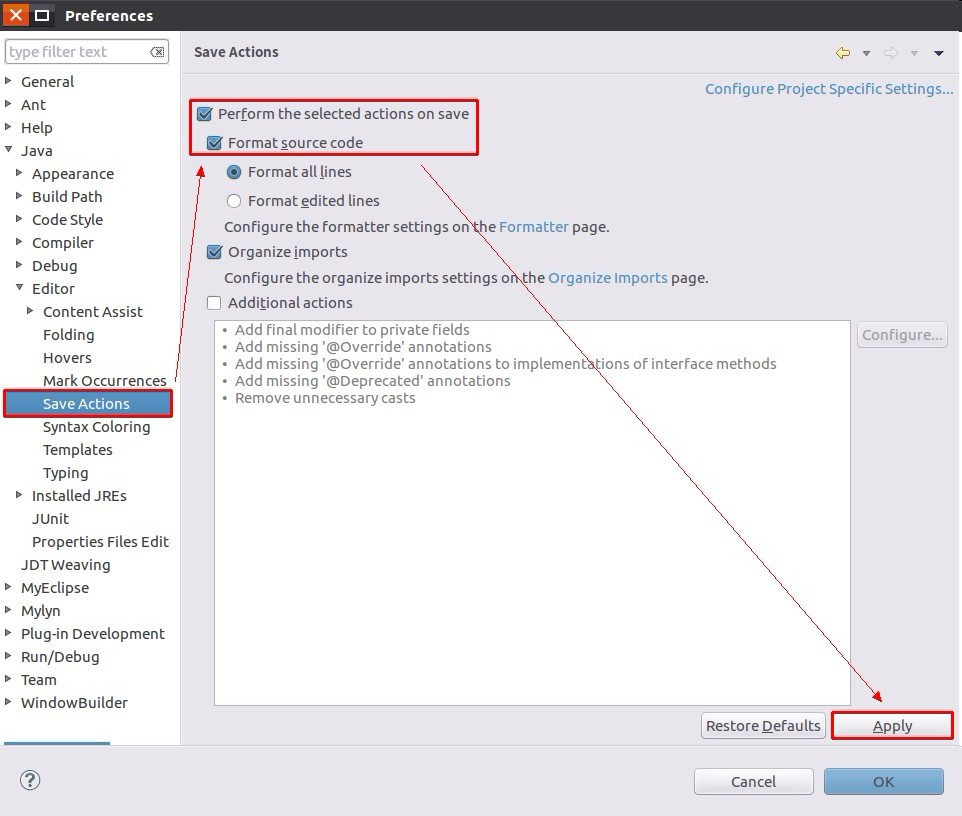
JavaScript 格式化:
MyEclipse -> Files and Editors -> JavaScript -> Editor -> Save Actions,操作同上。
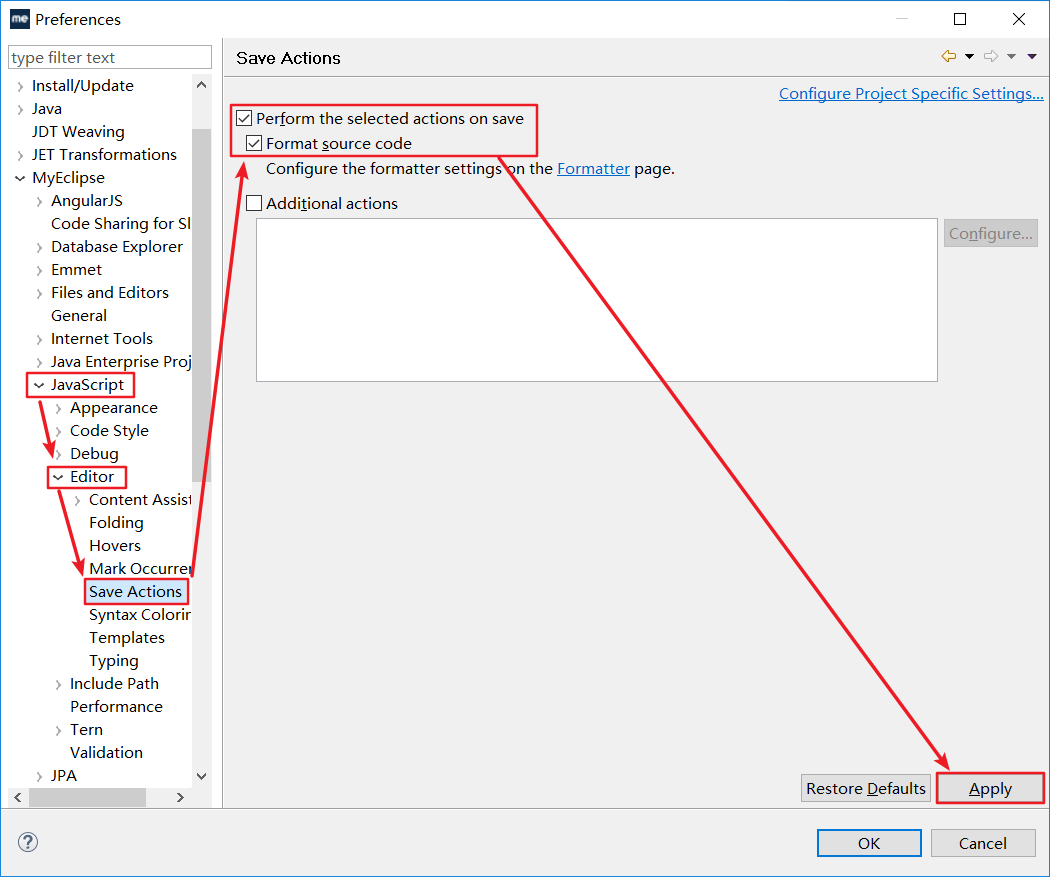
XML 格式化:
General -> MyEclipse -> XML -> XML Files -> XML Source -> Split multiple attributes each on a new line。
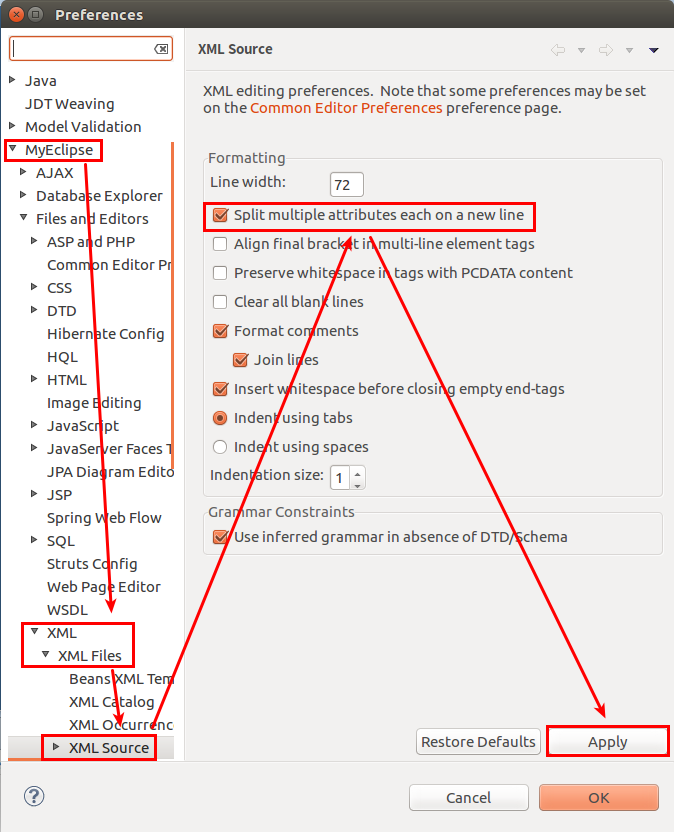
代码自动提示:
Java -> Editor -> Content Assist,将 Auto activation triggers for Java 的值由 “.” 更改为 “.abcdefghijklmnopqrstuvwxyzABCDEFGHIJKLMNOPQRSTUVWXYZ”。
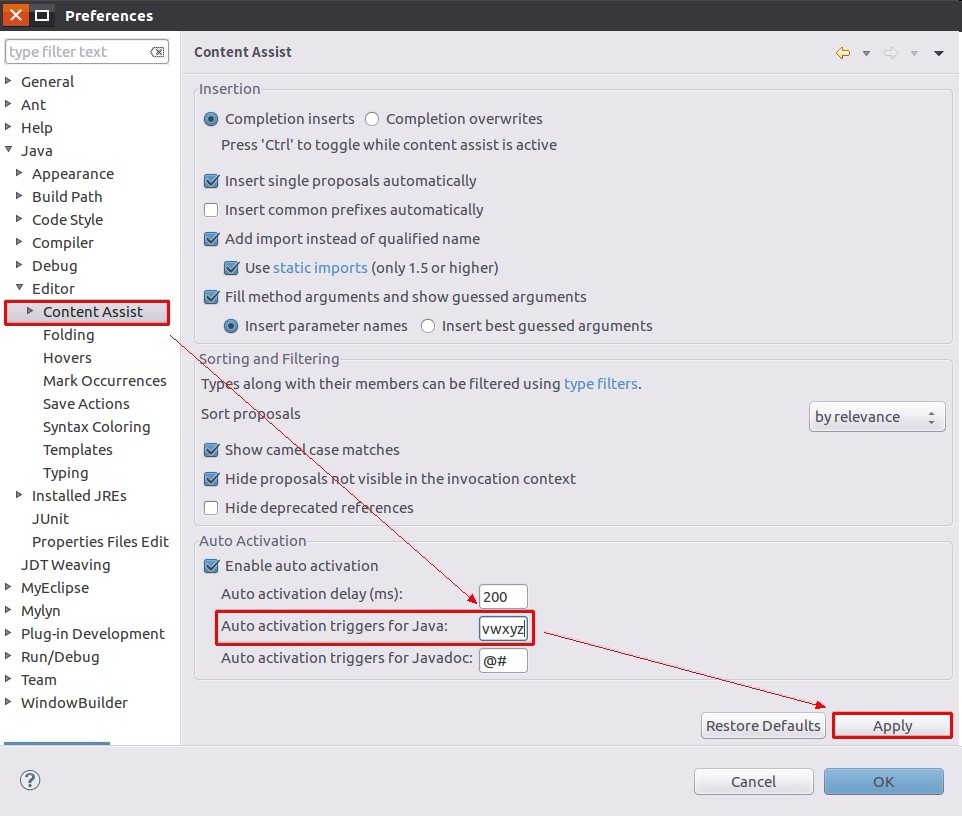
单行注释不换行(非更改行长度),保持注释前格式:
Java -> Code Style -> Formatter,Edit(如果没有新建的话请先新建),Comments 选项卡,将 Enable line comment formatting 取消勾选即可。
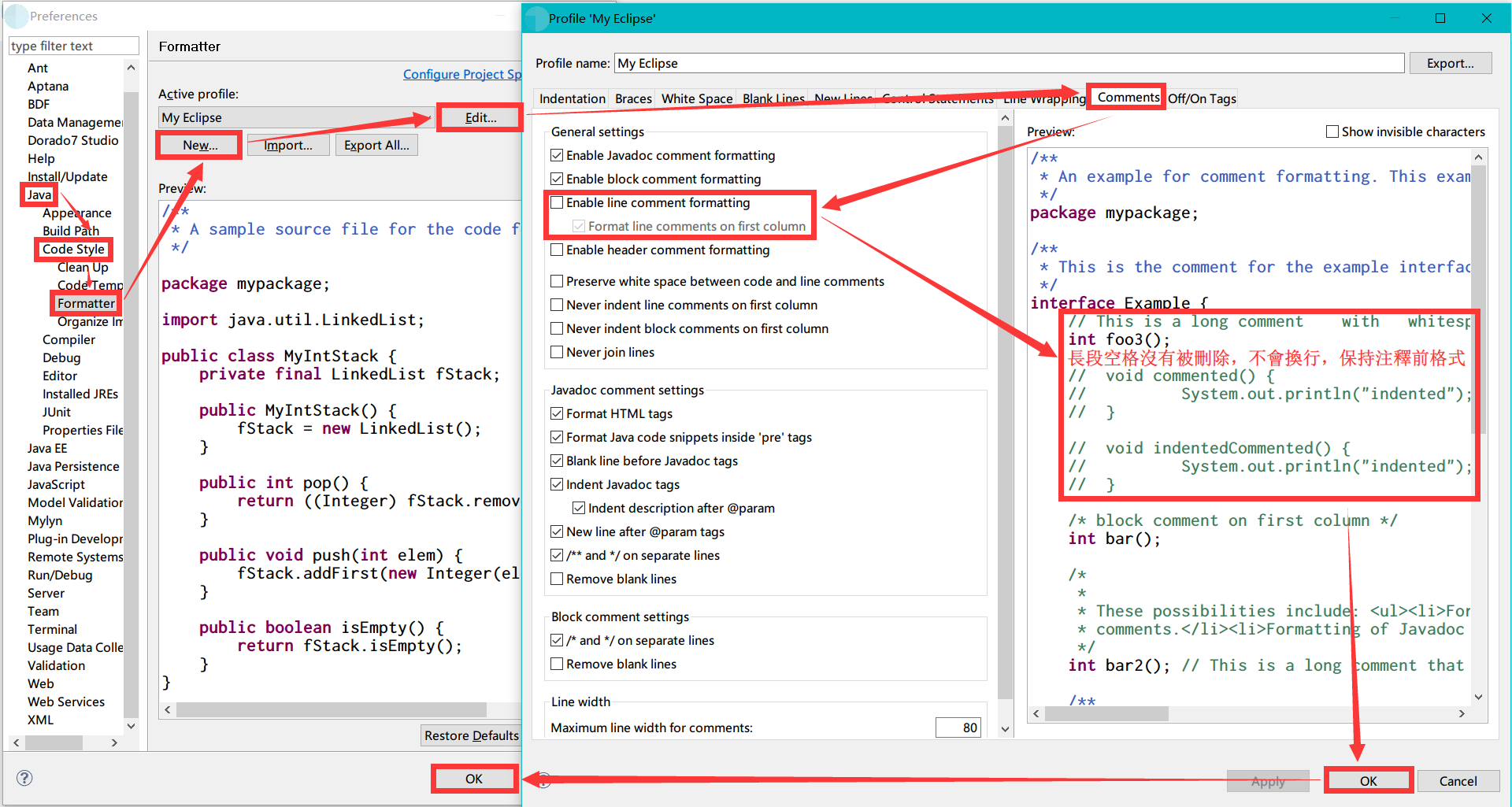
PS:<pre> …… </pre> 是在 /** …… */ 中保持格式不改变。
代码格式的缩进为空格:
Java -> Code Style -> Formatter,Edit(如果没有新建的话请先新建),Indentation 选项卡,将 Tab policy 更改为 Spaces only,Indetation size 的话看喜好。
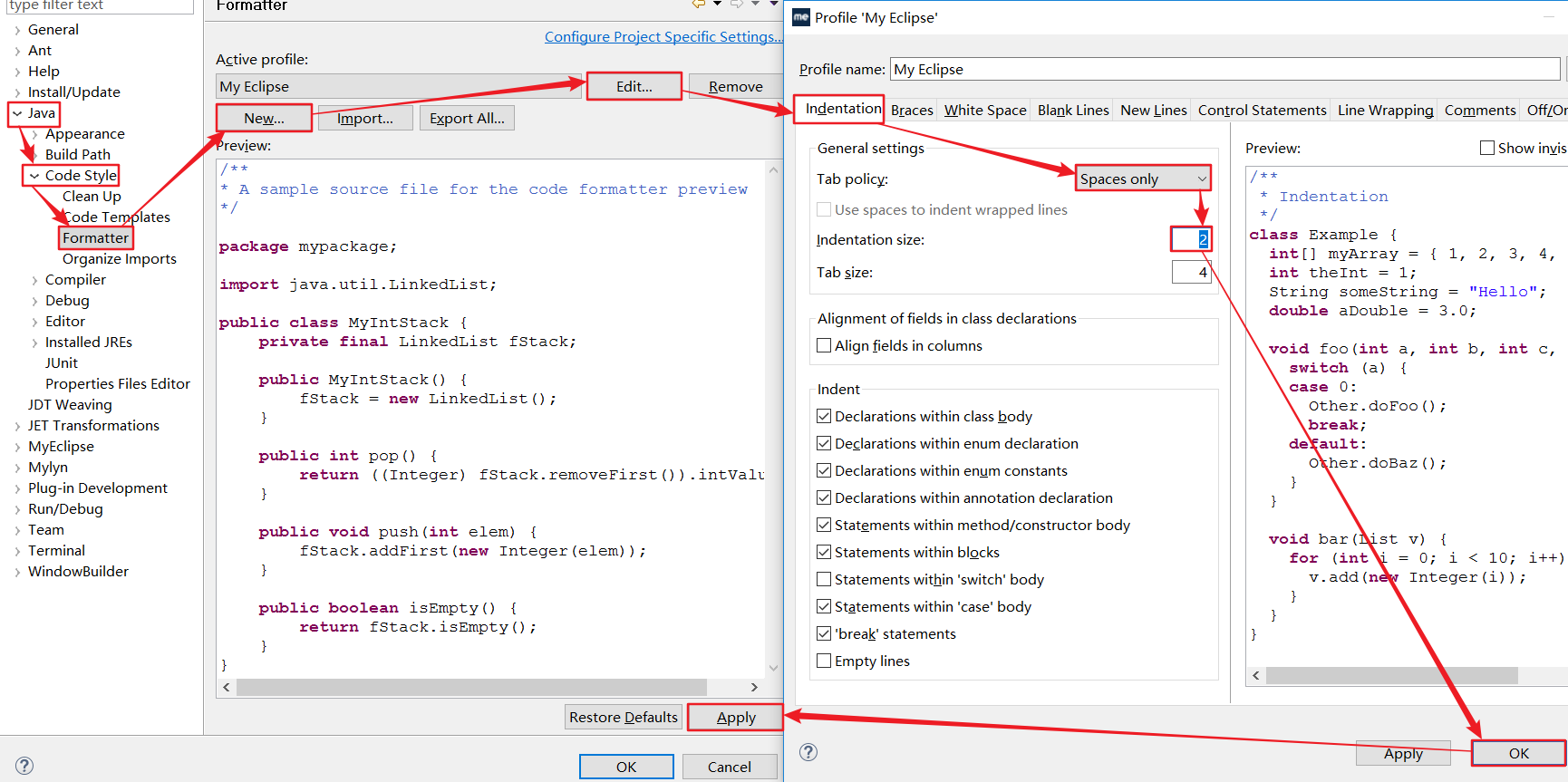
制表符更改为空格:
General -> Editors -> Text Editors,勾选 Insert sapces for tabs, Displayed tab width 的话看喜好。
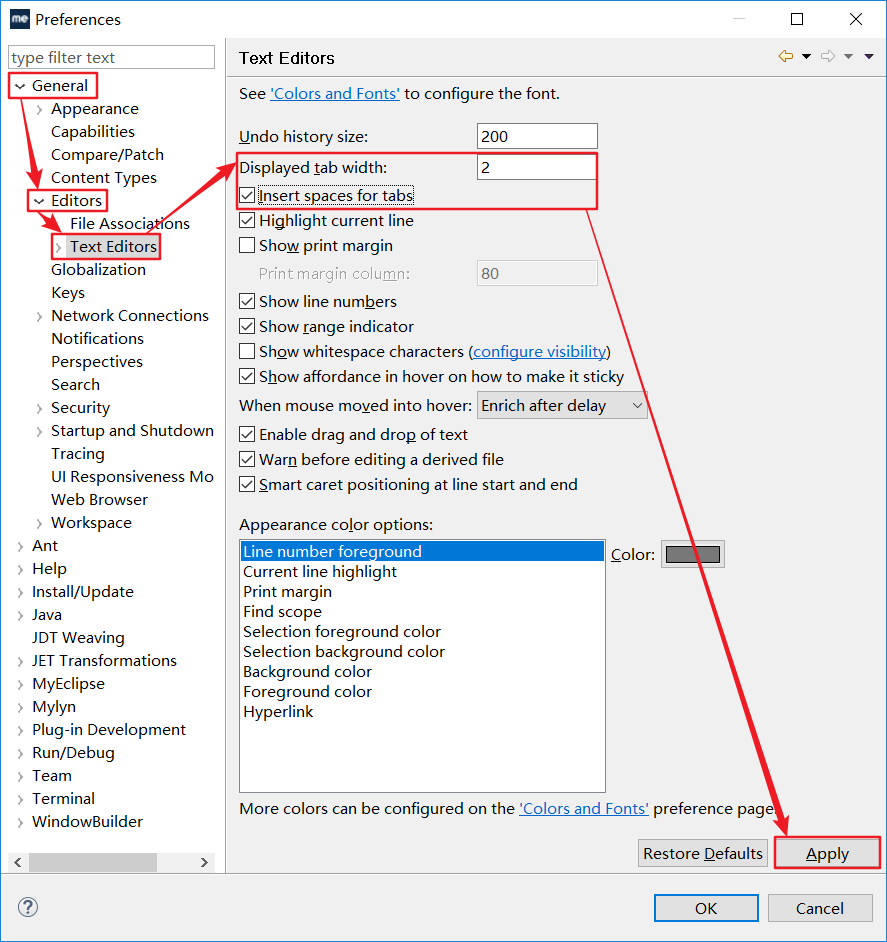
将默认 JRE 替换为自定义的:
Java -> Installed JREs,点击 Add 按钮,选中 Standard VM,点击 Next 按钮,点击 Directory… 按钮,选择 JDK 目录。
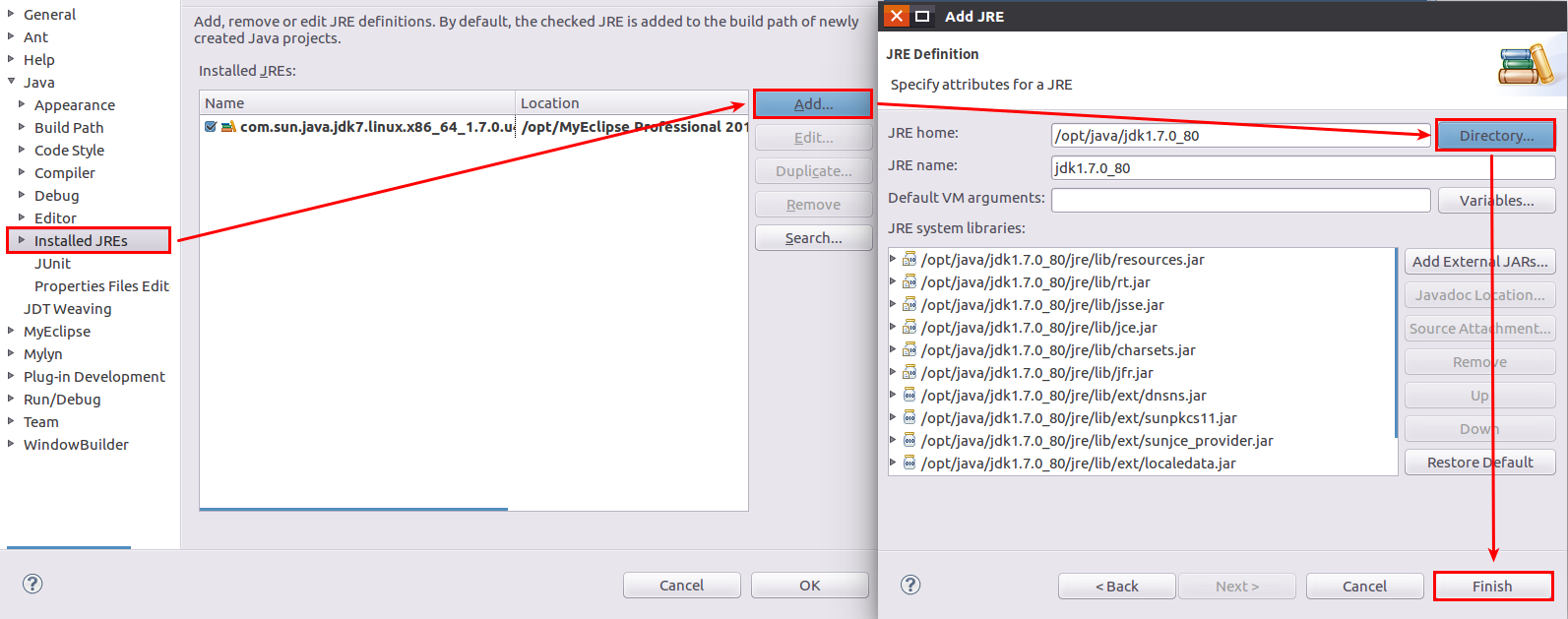
然后勾选刚添加的 JRE,将它作为默认的。
修改 JSP 文件默认编码:
MyEclipse -> Files and Editors -> JSP,将 Encoding 更改为 ISO 10646/Unicode(UTF-8)。
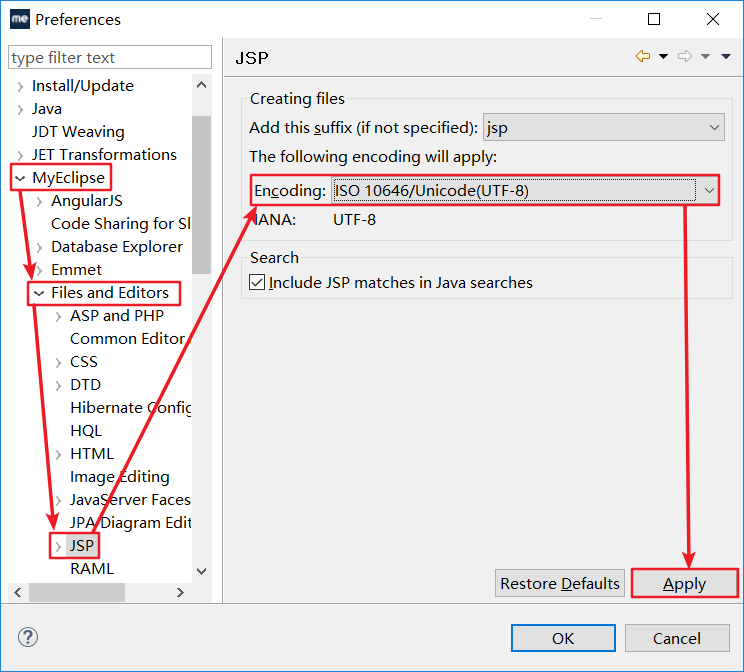
关闭 Maven 自动更新:
Maven:MyEclipse -> Maven[4MyEclipse],去除勾选 Download repository index updates on startup。
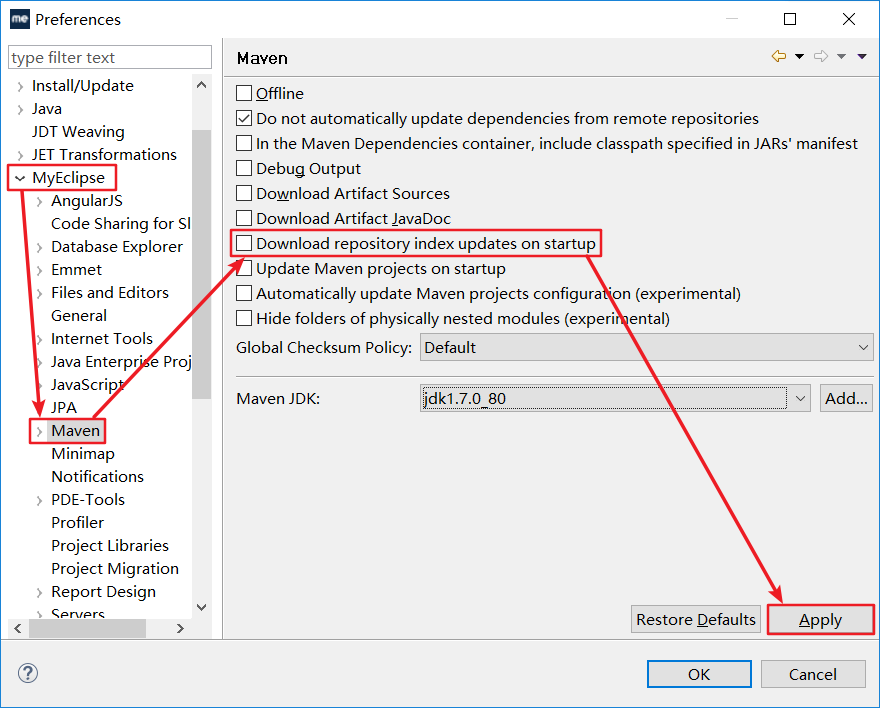
取消文件自动校验:
Myeclipse -> Validation,Build 一列,只保留 Classpath Dependency Validator,其它全部去掉。
手工验证方法:在需要验证的文件上,鼠标右键,MyEclipse -> Run Validation。
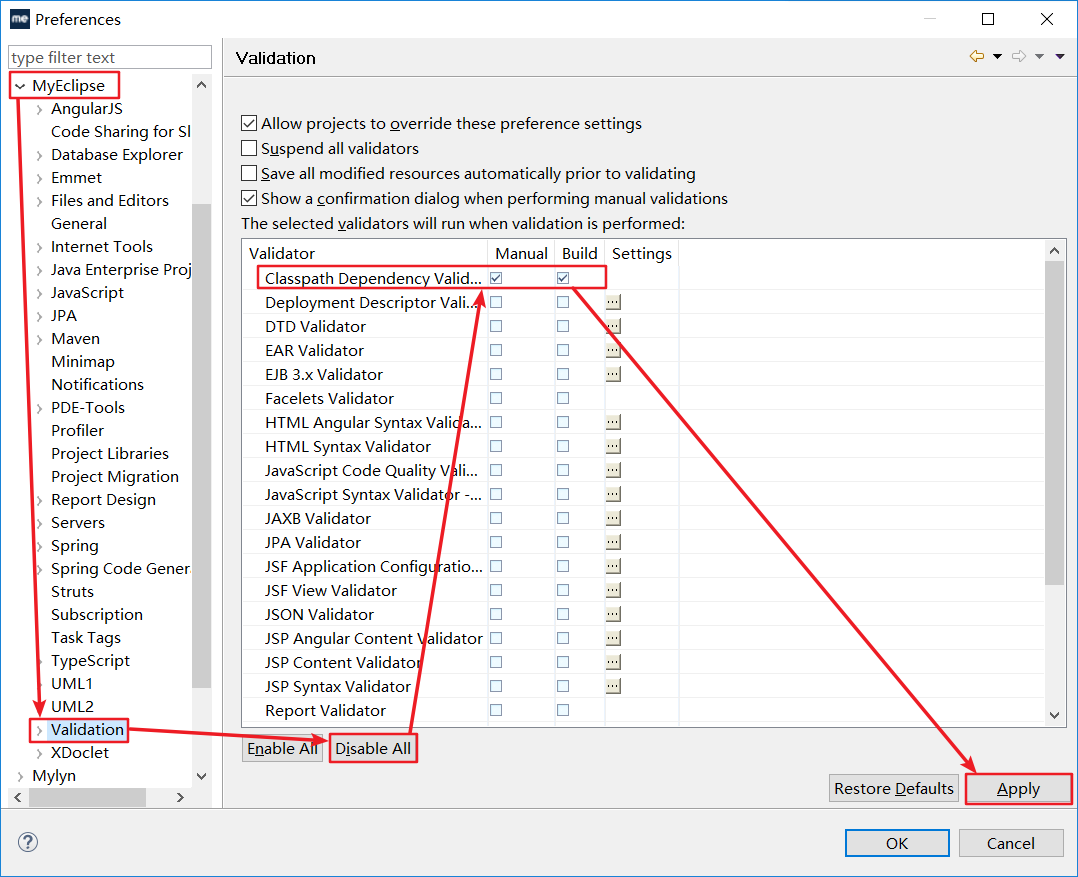
设置工作空间项目编码(创建在工作空间的项目编码自动为 UTF-8):
General -> Workspace,Text file encoding 更改为 Other UTF-8[,New text file line delimiter 更改为 Other Unix],Next text file line delimiter 更改为 Other Unix。
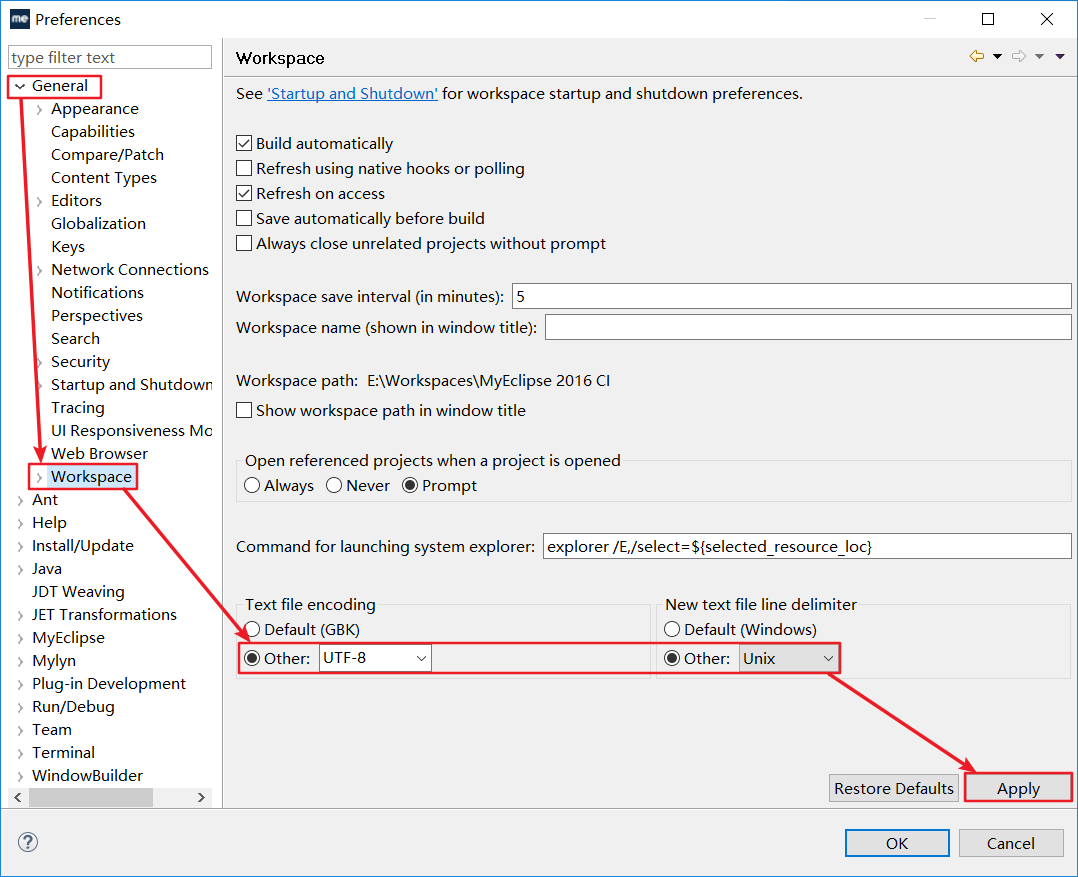
更改 JSP 默认编辑器:
General -> Editors -> File Associations,File types 中找到 *.jsp,Association editors 中将 MyEclipse JSP Editor 设置为 Default。
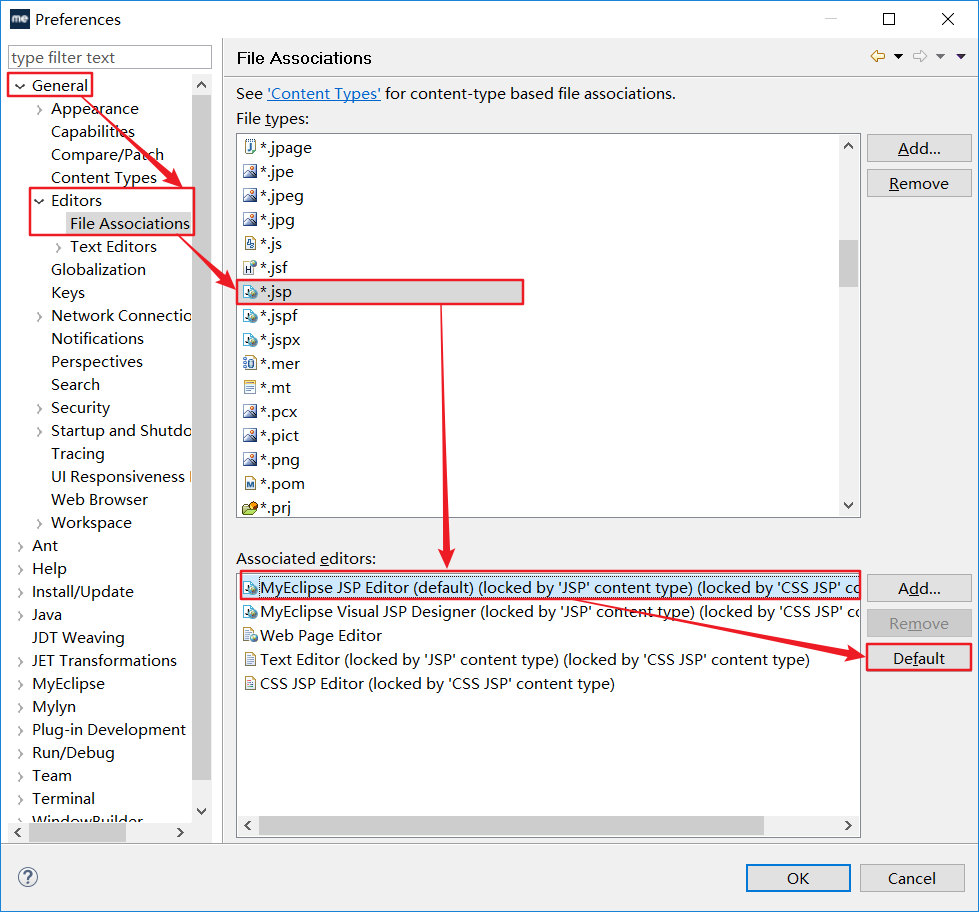
取消启动和关闭时加载的模块:
General -> Startup and Shutdown,取消勾选一些不用的模块,模块作用暂略。
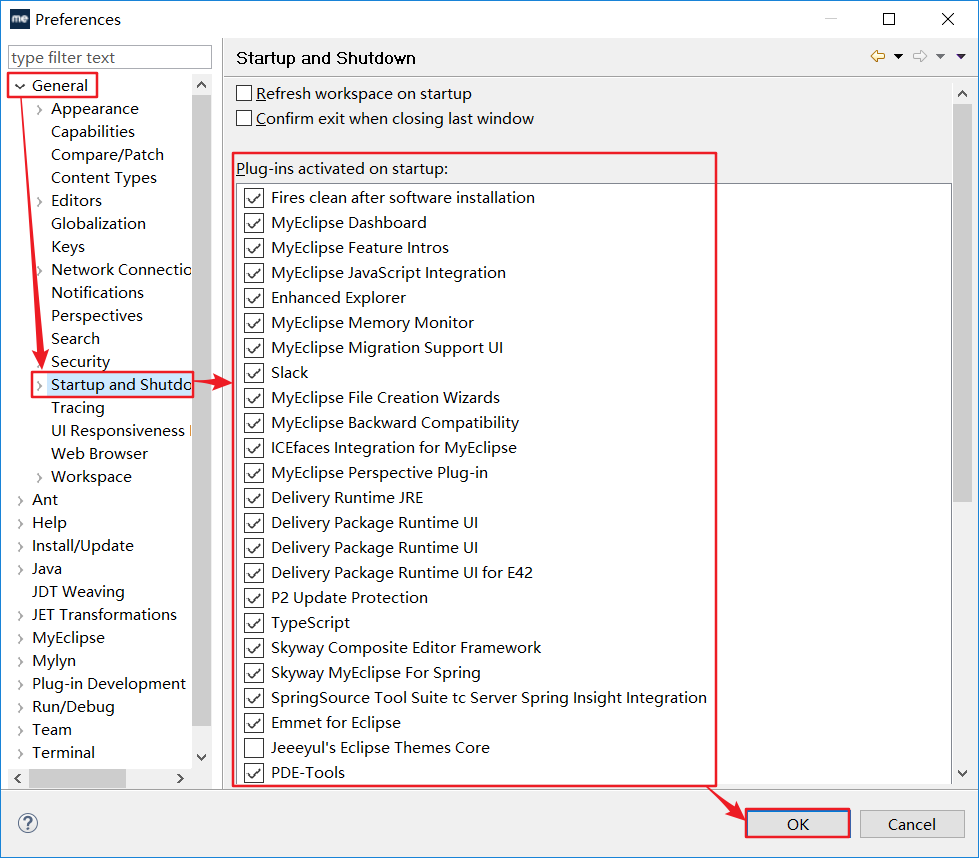
关闭启动 Service 后自动跳转回 Servers 窗口:
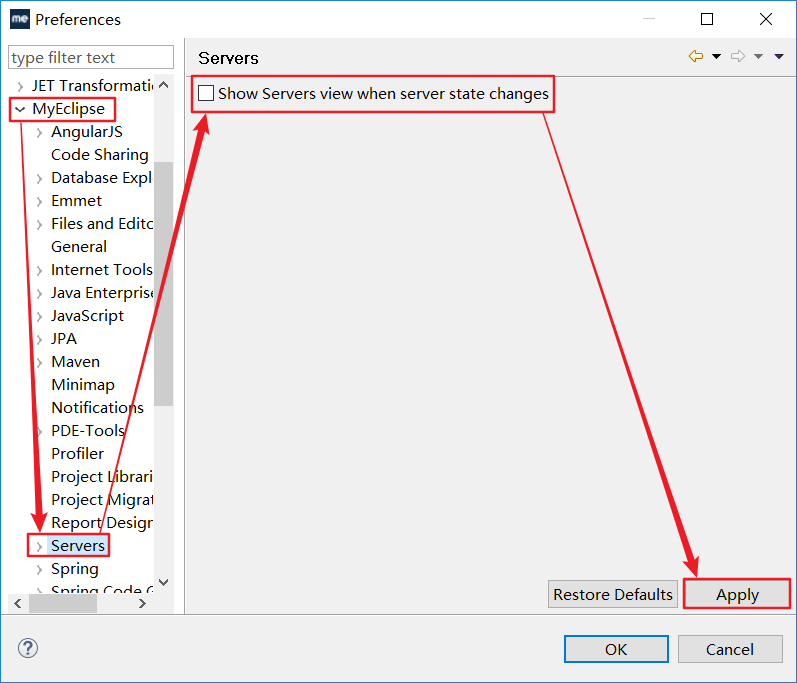
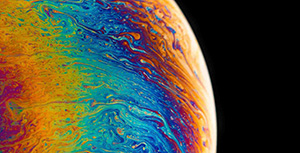


评论区