卸载 requirements.txt 库
pip uninstall -r requirements.txt
卸载所有库并恢复 pip
目的是为了清除之前的依赖,换成用 pipx + Poetry/uv
# 查看 site-packages 目录
$ python -m site
sys.path = [
'C:\\Users\\Administrator',
'D:\\ProgramFiles\\Python\\Python310\\python310.zip',
'D:\\ProgramFiles\\Python\\Python310\\DLLs',
'D:\\ProgramFiles\\Python\\Python310\\lib',
'D:\\ProgramFiles\\Python\\Python310',
'D:\\ProgramFiles\\Python\\Python310\\lib\\site-packages',
'D:\\ProgramFiles\\Python\\Python310\\lib\\site-packages\\win32',
'D:\\ProgramFiles\\Python\\Python310\\lib\\site-packages\\win32\\lib',
'D:\\ProgramFiles\\Python\\Python310\\lib\\site-packages\\Pythonwin',
]
USER_BASE: 'C:\\Users\\Administrator\\AppData\\Roaming\\Python' (doesn't exist)
USER_SITE: 'C:\\Users\\Administrator\\AppData\\Roaming\\Python\\Python310\\site-packages' (doesn't exist)
ENABLE_USER_SITE: True
# 删除 site-packages 目录
# cmd
$ rd /s /q D:\\ProgramFiles\\Python\\Python310\\lib\\site-packages
$ rd /s /q D:\\ProgramFiles\\Python\\Python310\\lib\\Scripts
# powershell
$ Remove-Item D:\\ProgramFiles\\Python\\Python310\\lib\\site-packages -Recurse -Force
$ Remove-Item D:\\ProgramFiles\\Python\\Python310\\lib\\Scripts -Recurse -Force
# linux
$ rm -rf D:\\ProgramFiles\\Python\\Python310\\lib\\site-packages
$ rm -rf D:\\ProgramFiles\\Python\\Python310\\lib\\Scripts
# 恢复 pip
$ python -m ensurepip
# 更新 pip
$ python -m pip install --upgrade pip
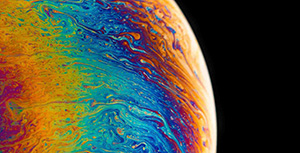


评论区