简介
pipx 可以给安装的每个软件应用都创建一个虚拟环境,然后在全局 /bin 中创建二进制文件链接,之后升降 Python 都不会影响。
源码:GitHub - pypa/pipx: Install and Run Python Applications in Isolated Environments
官网:https://pypa.github.io/pipx/
环境说明
我在 Windows 下的习惯是安装 Python 后,设置如下环境变量:
PYTHON_PATH:D:\ProgramFiles\Python\Python310(Python 安装目录)
Path:追加%PYTHON_PATH%;%PYTHON_PATH%\Scripts;
安装 pipx 并用其安装软件包
pipx 默认的二进制文件链接路径为~/.local/bin,可配置环境变量PIPX_BIN_DIR修改。
默认的虚拟环境路径为~/.local/pipx,可配置环境变量PIPX_HOME修改。
PIPX_HOME:D:\Cache\pipx
PIPX_BIN_DIR:%PIPX_HOME%\bin
Path:新增%PIPX_BIN_DIR%;,注意配置在 Python 安装目录的 Scripts 目录前,否则先找这个目录可能会报错。
Linux 中可以先不配置。
# 使用 pip 安装 pipx
$ pip install pipx
# 使用 miniforge conda 安装 pipx
$ conda install -c conda-forge pipx
# pipx 查看环境变量
$ pipx environment
PIPX_HOME=D:\Cache\pipx
PIPX_BIN_DIR=D:\Cache\pipx\bin
PIPX_SHARED_LIBS=D:\Cache\pipx\shared
PIPX_LOCAL_VENVS=D:\Cache\pipx\venvs
PIPX_LOG_DIR=D:\Cache\pipx\logs
PIPX_TRASH_DIR=D:\Cache\pipx\.trash
PIPX_VENV_CACHEDIR=D:\Cache\pipx\.cache
Only PIPX_HOME and PIPX_BIN_DIR can be set by users in the above list.
# 换源
$ pip config set global.index-url https://pypi.tuna.tsinghua.edu.cn/simple
# pipx 安装 poetry 测试
$ pipx install poetry
installed package poetry 2.1.3, installed using Python 3.10.18
These apps are now globally available
- poetry
⚠ Note: '/home/duanluan/.local/bin' is not on your PATH environment variable. These apps will not be globally accessible
until your PATH is updated. Run `pipx ensurepath` to automatically add it, or manually modify your PATH in your shell's
config file (e.g. ~/.bashrc).
done! ✨ 🌟 ✨
# 没有手动设置环境变量时运行
$ pipx ensurepath
Success! Added /home/duanluan/.local/bin to the PATH environment variable.
Consider adding shell completions for pipx. Run 'pipx completions' for instructions.
You will need to open a new terminal or re-login for the PATH changes to take effect. Alternatively, you can source your
shell's config file with e.g. 'source ~/.bashrc'.
Otherwise pipx is ready to go! ✨ 🌟 ✨
$ source ~/.bashrc
# 运行 poetry
$ poetry -V
Poetry (version 2.1.3)
Windows 如果运行 poetry 报找不到,则将追加到系统环境变量Path的%PIPX_BIN_DIR%;也同时追加到用户环境变量试下。或者注销系统用户再试下。
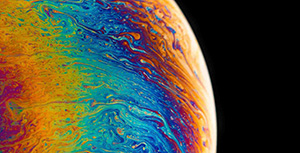


评论区